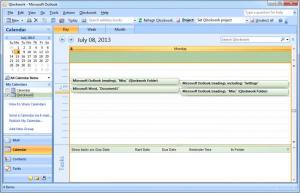Qlockwork
3.1
Size: 1.16 MB
Downloads: 4564
Platform: Windows (All Versions)
It is important to know how much time you spend on your computer, especially if you get paid by the hour. If an employer or a customer asks you for such information, you can use a wide variety of applications to generate detailed reports. Qlockwork provides a straightforward solution for such situations. With this lightweight application, you can turn MS Outlook into a fully automated time tracking system. It keeps track of how much time you spend with specific applications on your computer and it synchronizes the information with a new calendar, on MS Outlook's interface.
Qlockwork works as a plug-in for MS Outlook, so you should not look for new directories or any shortcut after you install it. The application works on all modern Outlook versions and it should not take more than a minute to complete the installation process. Furthermore, you can use it on Windows 2000 or any later edition, up to Windows 8.
After installing Qlockwork, you will find its new options on MS Outlook's user interface. It is sufficient to run the mail client and start working as usual, with other MS Office programs, web browsers, instant messengers or other applications. When you are done, you can restore Outlook's main window and hit the Refresh option, located on its toolbar. This will display your used application, next to their corresponding hours, in Outlook's calendar section.
Besides application names, Qlockwork also displays opened document names, visited websites and so on. All Qlockwork records can be handled like any other Outlook calendar entries. This means that you can open, print or forward individual logs, mark them as private, categorize them and more.
You can also make a series of pre-project configurations, like specifying a project name and selecting a priority, using keywords, to exclude or include specific applications, files or web sites and more. Qlockwork can also generate detailed reports about your work hours. You may create reports for a specific period of time, include or exclude certain items and more.
Pros
Qlockwork can track the time you spend with each application automatically. It allows you to define one or more projects and generate reports. You just need to run MS Outlook and work as usual.
Cons
The plug-in is not available for other mail clients. Qlockwork is capable of tracking the time you spend with individual applications, with pin-point precision.
Qlockwork
3.1
Download
Qlockwork Awards

Qlockwork Editor’s Review Rating
Qlockwork has been reviewed by Frederick Barton on 15 Jul 2013. Based on the user interface, features and complexity, Findmysoft has rated Qlockwork 5 out of 5 stars, naming it Essential